-
A few years ago, I watched a talk from the guy who created Plants vs Zombies, titled How I Got My Mom to Play Through Plants vs. Zombies.
In it, he discusses the game’s tutorial and how he designed it to bring players into the meat of the game by bringing them along little by little - teaching, while also making the learning enjoyable.
He’s got ten tips:
- Blend the tutorial into the game. Make the player think they’re playing the game, and not the tutorial.
- It’s better to have the player DO than READ.
- Spread out the teaching of game mechanics. Let players play with their toys before introducing new ones.
- Just get the player to do it once.
- Use fewer words.
- Use unobtrusive messaging when possible - don’t break flow.
- Use adaptive messaging (only show messages that are relevant to the thing a player is experiencing)
- Don’t create noise. Players can only focus on one thing at a time - don’t distract them. Make sure what players are reading matters - it teaches them that the things you write are important.
- Use visuals to teach. You should be able to tell what something does by looking at it.
- Leverage what people already know from their everyday lives.
- Everything can be made better by adding dragons.
More recently, I read Designing Games by Tynan Sylvester (he built Rimworld) and I found his thoughts on player motivations and investment really fascinating(1).
One of the things he discusses is the need to flood early gameplay with emotional triggers that hook the player, while also teaching them.
I’ve spent a lot of time thinking about how this can apply to M*s - not in terms of commands (though that matters, too), but in terms of the game theme, culture, traditions, game-specific systems, etc. Not all of these ideas are applicable, but some of them I think are.
How, in a M* setting, do we flood early M* gameplay with emotional hooks?
How can we intentionally integrate a ‘tutorial’ in gameplay that’s so open-form? How can we make learning a part of the game?
What can we do to make the new player experience on a game rewarding, while also setting them up for success as they become a part of the game’s community?
How do we do this in a way that doesn’t require a lot of constant staff or player work?
(1) footnote tangent: if anyone is ever interested in a book club I’d LOVE to talk through this book chapter by chapter with someone.
-
-
@Tat I was actually thinking about this today, because I couldn’t get beyond: If a tutorial isn’t mandatory, then I skip it.
But then I started really trying to think about what a tutorial on a MUSH would be and realized…
My “MUSH tutorial” was going through Search on NC. They taught me enough of the commands that I could get by, and the entire Search process - for all that we (rightfully) mock it nowadays - was basically just a big ol’ tutorial for how to RP in a way that was pleasing to others. It taught you to think about your character on a deeper level, forced you to interact as much as you possibly could, and to theoretically learn to accept feedback so you could improve. At the end, you got a little code bauble that proved you’d completed the tutorial, and you were free to go out onto the MUSH and play.
It was an extremely biased tutorial, and some people had to go through it many times to get their trinket at the end, but it definitely served the purpose of teaching people the game - or turning them off of it forever.
-
@KarmaBum said in What we can learn from video game tutorials:
I couldn’t get beyond: If a tutorial isn’t mandatory, then I skip it.
Ha! The whole point of the PvZ video is primarily that a player should never know they’re playing a tutorial - it should be baked into the gameplay. Sneaky.
Search is actually a really good example (although one that I think generally game kind of later in gameplay).
I’ve also been thinking about how The Network encourages you to write various intro-type vignettes and rewards you for them. For certain players (not me, I’m bad at vignettes, but SOME), I think that helps provide an early emotional hook, while also teaching you something about the theme.
-
This is a really dense (and important) discussion, I think. The question is kind of a watershed moment for me? Like, pausing to think about it, I can tell this is going to Change My Perspective, much like “but WHY does IC responsibility infer OOC responsibility” did…
I think bribing people to play with new people helps here.
I think giving all characters a hook into the game’s plot helps here.
I think roster games that have pre-existing relationships with other characters helps
Buddy system? Could a game do some sort of volunteer-basis buddy system?
-
Original theme was a barrier for me not that long ago. I’m a reformed Comic MU*er who was daunted by not knowing literal years of backstory about a theme before creating and writing a character.
Starting at Gray Harbor and then at Spirit Lake I think what really worked well for me was the following:
- Having a clear mission statement about what the game is and what kind of characters PC and NPC that inhabit the world with examples of things they might do IC. This seems obvious but I’ve read enough games where I couldn’t find this right off the bat and it left me kind of shrugging about what I would do there.
- Having a semi-standard introductory vignette to write to get attached to the character. In both cases it was Character comes to town and something weird happens. This isn’t for everyone like @Tat said but it definitely helped me feel grounded in my character and where they fit.
- Having events that are newbie friendly like the bug smashing on SL or on GH the plot was just getting going so everyone was kind of in the same stream of figuring things out IC. Somehow making it IC for the character to not know things so that there isn’t a lot of pressure to know already how your character acts in all situations. This is hard in games where you might have someone app in a grizzled veteran of whatever situation is happening but it makes it easier if some theme can conversationally come up in scenes naturally. No one wants information dumps, theme or otherwise but a reason to be unfamiliar I found extremely reassuring to me when writing so I didn’t have to remember a ton of things OOC just to pose.
As far as how to gamify a tutorial on a MUSH I think SL might have incentivized people to run newbie friendly event scenes? That feels like an in game tutorial that taught the basics of what combat might look like while introducing theme elements to new people. When I was a more seasoned char, running those scenes helped me get more confident in fs3 combat and the commands, so it was helpful both to the newbie and the person running them.
-
@Tat said in What we can learn from video game tutorials:
OKAY simpler question:
What helps you learn an original theme? What engages you in it quickly?
I heard this in your teacher voice.
-
@YetiBeard said in What we can learn from video game tutorials:
SL might have incentivized people to run newbie friendly event scenes
We didn’t, really, we just asked on a semi regular basis, and I think we had a pretty great crowd of people who actively wanted to help new folks learn. That goes a long way. You COULD earn luck for it, but people didn’t actually claim it all that often, even when they could.
@Tez said in What we can learn from video game tutorials:
@Tat said in What we can learn from video game tutorials:
OKAY simpler question:
What helps you learn an original theme? What engages you in it quickly?
I heard this in your teacher voice.
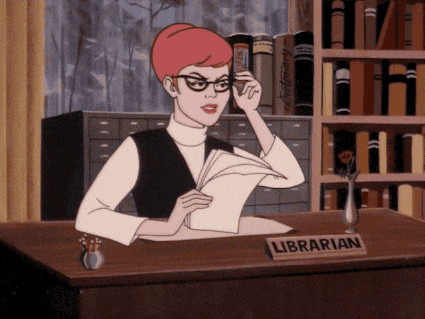
-
I am thinking more about a buddy system. FFXIV has mentors and the sprout stuff? Could that be sort of replicated for this environment?
-
@IoleRae I think it’s a good idea if there’s buy-in. I would just want to find a way to make sure that people volunteering to buddy up aren’t just uhhhh creepers doing that isolatey thing or whatever.
-
@IoleRae said in What we can learn from video game tutorials:
Buddy system? Could a game do some sort of volunteer-basis buddy system?
Hmmm. Maybe, if it was a rotating thing, from a (hopefully vetted) group of candidates, like if you ARE such a candidate, you can check for new players and be a buddy for that session or something, in return for insert whatever incremental reward
I wouldn’t want it to be a permanent thing like YOU are MY buddy. That’s a big commitment and also kind of weird in an anonymous online thing
-
Oh god, yeah. Hmm. There’s got to be a way to compensate for that, though.
Because the #1 thing that has always helped me with new games, and ESPECIALLY original games? And it’s the feedback we hear from people just starting out on complicated places – having an actual person, connection, contact, direct line that you KNOW wants to help you and get you situated and play with you. That’s more helpful than anything!
But gosh the problems if a creeper gets in there, or somebody who likes to tell THEIR interpretations of theme (rather than, you know, accurate info) gets in there, it could be awful.
-
@IoleRae Honestly, I think it’s a really big ask of players - and it can go real wrong if either side of the equation is even a little creepy, or even if they just don’t mesh as RPers.
It’s sort of like how you can’t really prearrange a mentor in RL. Mentors tend to happen naturally, because there’s a chemistry that can’t be manufactured.
That said, I do think you can do things to encourage a game culture where that chemistry CAN happen organically, and players (and/or characters) often acquire a ‘mentor’ adhoc.
-
ROTATING. yes. YEAH! A list of folks when a sprout logs in that could sign up to assist for the session!
-
@IoleRae said in What we can learn from video game tutorials:
FFXIV has mentors and the sprout stuff? Could that be sort of replicated for this environment?
By default, Ares awards additional luck points for scenes played with new characters. So it can definitely be automated, depending on what you want it to do and how good you are at code.
-
@KarmaBum said in What we can learn from video game tutorials:
@IoleRae said in What we can learn from video game tutorials:
FFXIV has mentors and the sprout stuff? Could that be sort of replicated for this environment?
By default, Ares awards additional luck points for scenes played with new characters. So it can definitely be automated, depending on what you want it to do and how good you are at code.
I’m curious whether any Ares game runners have found people actually pay attention to this. I never really got the sense that people did, or that it motivated them to play with new people, but it also arrived well into SL’s tenure so it may have just gone under the radar.
-
I’ve been turning over this but mostly just arrive but at at the idea that video games (and MUDs) automate what more pure roleplaying games don’t, and even with the best intentions I don’t think it’s fair to shove tutorializing on the shoulders of staff and players full-time. I did it enough to burn out on it.
What I really wish was transferable into MUSHes is the concept of a ‘Session Zero’ ( https://www.reddit.com/r/dndnext/comments/601awb/session0_topic_checklist_and_guide/ ) from TT that you can have for scheduling/grouping/tone. And even that’s a lot, really, though as a GM I’ve definitely felt ‘these are the basic expectations’ primers worthwhile enough that I’d like to see them codified.
-
@Tat said in What we can learn from video game tutorials:
I never really got the sense that people did, or that it motivated them to play with new people, but it also arrived well into SL’s tenure so it may have just gone under the radar.
There were a lot of people who would monitor their LP on GH, and keep track to make sure they got the right amount from open vignettes and stuff. So I know people were paying attention to it, but I doubt it had any real impact on them seeking out new PCs.
I like the idea of starter quests on a MUSH. When you’re approved, NPC tells you about the Something Something at the center of town, which sets you up to go meet other PCs and ask questions.
-
@Tat said in What we can learn from video game tutorials:
I never really got the sense that people did, or that it motivated them to play with new people, but it also arrived well into SL’s tenure so it may have just gone under the radar.
I actually did this on SL when Luck points because thinner and thinner to earn if you weren’t running non-GM events or writing IC theme info (things I never enjoyed because…I was an ST, I had a job, the game things I did when not doing my job were nice), and I definitely noticed when they became harder to come by just through RP. It wasn’t why I RP’d with new people but it was a nice benny and I noted how tough it was to scrape together a Luck point when it wasn’t viable because CG had been turned off for a certain amount of time.
-
@Third-Eye said in What we can learn from video game tutorials:
I don’t think it’s fair to shove tutorializing on the shoulders of staff and players full-time.
I SUPER agree. I’m personally more interested in ways we can set up the GAME ITSELF to do some of this work - especially automation, but also in terms of documentation, etc. Anything else ends up a pretty heavy load, and it can get real weird with personality mishmashes in my personal opinion.
With that in mind, here are some of my thinky thoughts on specific points from the tutorial video.
Blend the tutorial into the game. Make the player think they’re playing the game, and not the tutorial.
It’s better to have the player DO than READ.
Use fewer words.
I’m big on documentation, but my experience is that players DO NOT READ large chunks of text. Almost none of them. I don’t, either. There are lots and lots of studies on this.
I’ve always been real big on simplifying helpfiles and bullet pointing the SHIT out of things for this reason, but watching this video made me also think about HOW we chunk the information.
Information should be discoverable, at your fingertips at the point of need, but also consumable in chunks. You should not need to wade through it all at the get go, or to read it all to get started.
Some games do a really great job of this in their wiki. They use visual cues like ‘cards’ to lay out information in a way that feels super intuitive, so it feels easy to find what you need. I seem to remember Gray Harbor having a really nice layout for their wiki that let you drill down to different degrees of information. The Network uses tabbed boxes to good effect a lot.
In general, though, we tend to REALLY load up the information per page. Thinking about how to chunk this up can be helpful, I think. Where can we use different pages, tabs, collapsible sections, etc to make getting to what players need at the time they need it easier?
Spread out the teaching of game mechanics. Let players play with their toys before introducing new ones.
Just get the player to do it once.
I do really like creating spaces and events for new players to actually PLAY with the more systemy aspects of the game on a regular basis in low-stakes instances. Run a combat BEFORE they’re in a major plot scene. Have something baked in early on that has them make a request, if requests are important.
Use unobtrusive messaging when possible - don’t break flow.
Use adaptive messaging (only show messages that are relevant to the thing a player is experiencing)
The example in the video is about teaching game mechanics, but I’ve thought about this a lot in terms of theme. Are there certain things we could template and ‘deliver’ to a player at certain points in their game experience?
On SL, we experimented with templated write-ups that went in jobs when we gave someone their first spell - it explained what the first experience and subsequent experiences would be, written in narrative form. I think this had better success than when it was in a wiki page FAQ type thing (though it continued to live there as well), both because it was delivered TO them and because it came at the point that it was relevant.
Are there other milestones that could be largely automated? What if, for example, you got a link to the damage chart the first time you took damage in combat? What if you got a certain theme write-up delivered to you at a week after creation, or 30 days, or after 10 scenes?
What other milestones or information could be automated (pretend this is easy - what would make sense)?
Don’t create noise. Players can only focus on one thing at a time - don’t distract them. Make sure what players are reading matters - it teaches them that the things you write are important.
I think this is REALLY hard in a M* environment. Especially with a new theme, there is SO MUCH going on. The OOC rules and expectations, the system, the staff, the details of the theme. Thinking very carefully about Must Haves to Start feels important.
So does what goes in a forum post or announcement. If these things are wordy and unclear, players learn not to read them.
Use visuals to teach. You should be able to tell what something does by looking at it.
A lot harder to do in M*s, but wiki or web portal integration helps here. We can’t really teaching what something does, but we CAN teach the ‘vibe’ of a game through good design. Glitch’s design is freaking brilliant at getting its vibe across. Keys has some cool rotating images of its setting that change with every refresh, giving players a feel for their location. Crystal Springs also has a website that just SCREAMS its theme. One of the first things I did when building Spirit Lake was to fill up pinterest boards that gave me the FEEL I wanted.
Are there other ways we can use images to communicate some aspect of theme?
Leverage what people already know from their everyday lives.
I actually think about this a lot in terms of what we name things. For example, what does ‘luck’ do and why? What about XP? What can you do with EXPERIENCE points?
It’s also important in building a theme, to me. Even if I’m adding dragons, I should be building on things people know about human nature, about consistent reactions, about fair play, etc.
Everything can be made better by adding dragons.
I mean. Yeah.