Apple & Your Digital Legacy
-
This is somewhat of a morbid topic but I recently switched back to an iPhone from an Android and here’s tips I’d like to pass on.
Legacy Contacts
First of all, if you use an iPhone or you have an iPad that you use for anything important set up a Legacy Contact.
If something happens to you and your family does not know your a) Apple Id Password, and/or b) Your device passcode they will not be able to access your data. Your pictures, videos, any projects, any data saved on that device is gone.
Apple will not give a deceased person’s data to their family without a court order or the unique access code provided to a legacy contact and death certificate.
Photos, Videos, & Etc in iCloud
Photos and videos and likewise media live in iCloud. They are not in your backup. They live in your device and in the iCloud. You can go into your iCloud settings and change image quality to either optimize your phone storage (high res pictures save to iCloud, lower res directly to your phone) or keep the originals on your phone (takes up more space on the device, but the originals will stay on the device as well).
That they live in the cloud is important. If you go into the Photos app and delete an image on your device? It deletes it from the cloud.
So make sure you know what you are deleting and if you want to make sure you don’t ever lose any of your pictures-- back them up to an external hard drive or computer.
Your Data
Back it up. Check that your iCloud is actually backing up on a regular basis. If you drop your phone into a septic tank, and you haven’t ensured your device is actually backed up you’ll lose everything that iCloud saves in the backups.
If you don’t want to backup to the cloud, back up on a regular basis to a computer. Instructions are in the photos section.
iCloud backups up typically over night when your phone is a) connected to power, b) locked, and c) connected to wifi. If you are not locking your phone, plugging it in, and keeping it on wifi it will not be backing up. With the exception of devices/carriers with 5G, you can turn on backing up over cellular data. You still need to have the iPhone plugged into power and locked for it to back up.
Apps & Data Tracking
There is nothing more I hate than getting “tailored” ads based on whatever random thing I decided to google during research for a writing project. I switched away from Android to Apple because the latter really is serious about data privacy and security.
There is a setting that allows you to tell apps not to track your data.. I haven’t done a lot of research into the laws so I’m sure there’s a loophole they can use to still get some of your information. But this turns off advertisement identifier and stops the app from tracking your email and other data.
That’s it for now. >.> I may have more tips for folks later, but that’s the important things I can think of for now. Also apple has extensive ‘How To’ articles that you can search to figure out almost anything to do with on their phones and other devices.
-
Oh, yeah.
Your passcode and your password.
The passcode is typically a set of 4 to 6 numbers you use to unlock your phone, if you don’t have touch or face id set up. If you forget this passcode you will have to factory reset the entire phone to get back into it.
Your apple id password is the password that gets you into iCloud, the App Store, Apple music, Apple TV, etc. It is what lets you get into your data and services. They are not the same and losing either one is a pain in the ass.
So write them down and put them somewhere safe or just don’t forget them. If you lose access to your trusted phone number (update if your number changes) or your trusted email you have to go through account recovery and this can take months.
Find My iPhone
Keep this on. If you lose your phone and Find My iPhone is turned on it becomes a thousand dollar paper weight to whoever found it or stole it. If Find My iPhone/iPad/Watch is turned on, even if someone factory resets it that device is still locked to your apple id and they won’t be able to get into it.
Second Hand Apple Products
Don’t buy apple products from pawn shops or facebook market place or craigslist unless you have proof that Find My [Whatever] is turned off. Otherwise you’ve just bought a paperweight, see the above explanation.
Apple Gift Cards
Just don’t buy physical Apple Gift Cards. There is so much theft with Apple Gift Cards it isn’t funny. You run a high risk that the card you’ve bought won’t work and neither Apple nor the retailor you bought it from will help you.
If you want to get someone an Apple Giftcard do it through store.apple.com. Digital cards are much harder to steal.

-
Thanks. I’ve stayed on Apple because I felt I had to for the sake of my parents’ data, but this makes it sound like there’s a way out.
-
@GF If you want to message me privately with the situation I can try and give you some guidance. Not from a legal perspective but from the perspective of someone who has spent a lot of time crawling through Apple’s “How To” articles.
-
I have only one request for my family after I’m gone.
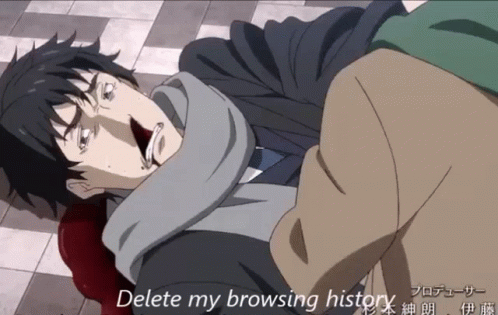
-
@Testament Or just use a private/incognito browser.

-
@Cobalt said in Apple & Your Digital Legacy:
@Testament Or just use a private/incognito browser.

https://www.bitestring.com/posts/2023-03-19-web-fingerprinting-is-worse-than-I-thought.html
-
Many password managers have this option as well. It’s worth looking into if you are taking care of your digital life.
-
@shit-piss-love Good to know. Though I just meant use private/incognito so your family doesn’t see your pornhub searches. >.>
-
@Cobalt I say they deserve the trauma for snooping.
