Learning to Code - A Sprite Break
-
@catzilla I took a look at Hostgator, and it does look like they offer both FTP and SSH/Shell access. Here’s a video from them about how to enable shell access, and here’s their documentation. Here’s their page on FTP.
Shell access is the command line – it’s kind of like a MU style in that it navigates through your website files via typing into a terminal. FTP is basically file transfer – you can download copies of files from your website, or upload files to it. I’ve used Termius lately for a project, especially because it has both the command line terminal and FTP in one. When I want to edit LocalSettings or something like that, I usually use a code editor (BBEdit in my case, although I think it’s Mac only); I think it’s common for code editors to have an option to open files directly from a server, so I find that easier than trying to edit thing on the command line.
For CSS editing, yes, it’s pretty much normal CSS. You won’t want to paste in the whole code from another skin here, that won’t really work right. If you found a skin you like, what you’ll need to do is download the files and upload them into your MediaWiki’s /skins/ directory; I usually use FTP for this. And then on the skin’s page, it usually has the line of code you need to add to LocalSettings.php in order to activate the skin. Then you’ll either need to add a line of code to set the new skin as the default skin for the wiki, or go into your user preferences on the wiki and just change what skin you’re using. (You can also deactivate other skins in LocalSettings.php so they can’t be used.)
I can’t see what CSS you tried to add to the Common.css page to know why it might have updated one link and not others. I can say that I usually have to do a hard refresh on a page after editing one of the in-wiki CSS files to make things show up properly.
-
@Roz Mediawiki tries VERY Hard to cache Common.css, and tells your browser to do the same, yes.
As for hosting I recommend Amazon Lightsail. Cheap, reliable.
-
I’m back for more coding help! Thanks to everyone so far. Roz in particular!
I’ve looked at several links and nothing I do works right. On my wiki, how do I get my Table of Contents to float on the left of the text? I’ve looked at https://www.mediawiki.org/wiki/Template:TOC and other links but nothing is working.
Here’s the CSS I put in my wiki skin page:
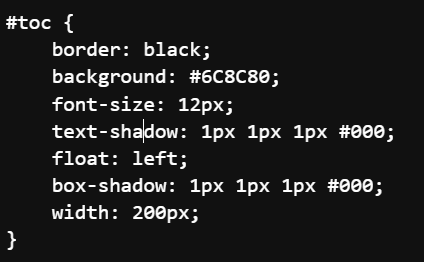
-
@catzilla I think I’d have to see the skin in action to inspect to find the right element/property/etc. to put in your CSS. Different skins might have things set up slightly differently.
-
@catzilla Where did you apply the changes? And did you flush all the relevant caches?
-
@Roz Here is the css page for the skin that I’ve been messing with. and the main page I’ve been messing with to try to get it to the left.
@Polk Changes were applied to the css page and the one page as described above. I tried making some template page but it only borked the Recent Changes (and similar pages).
-
@catzilla To make site-wide CSS you usually want to drop your CSS rules into the page: MediaWiki:Common.css
I’d try that.
-
@Polk Still nothing.
 I know I’m missing something somewhere. CSS editing will change everything about the Table of Contents except make it float.
I know I’m missing something somewhere. CSS editing will change everything about the Table of Contents except make it float. -
@Polk said in Learning to Code - A Sprite Break:
@catzilla To make site-wide CSS you usually want to drop your CSS rules into the page: MediaWiki:Common.css
You can add it to either – Common.css will apply across all skins (if you have multiple skins installed), while the Skin.css file will apply things sitewide for just that skin.
@catzilla said in Learning to Code - A Sprite Break:
@Roz Here is the css page for the skin that I’ve been messing with. and the main page I’ve been messing with to try to get it to the left.
Thank you! One tip I have for editing CSS is to explore your browser’s Inspect tool, which usually gives you the ability to mess around a little with CSS in a sort of live view to see what might work.
Using this, I was able to determine that you may be wanting to apply your float on
.tocrather than#toc. But you’ll also want to adjust your right margin on#toc. See the two CSS items kind of marked in green here, those are the changes I made: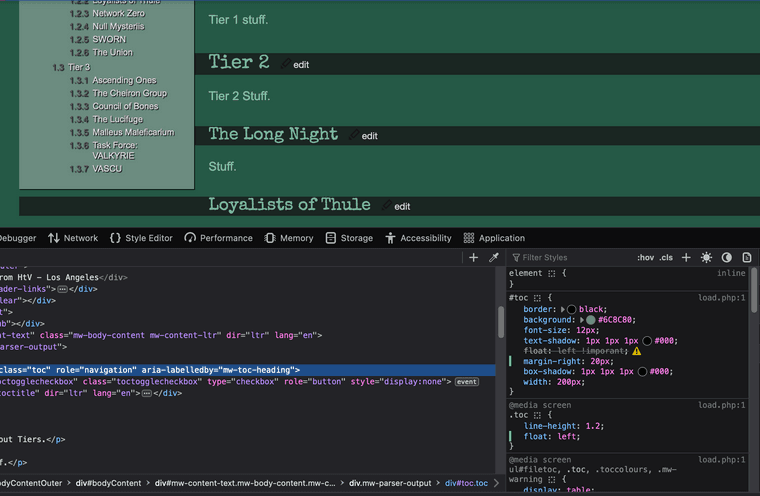
This should work either on your Common.css page OR your Timeless.css page. (If you only intend for one skin to be active/used, then it doesn’t really matter.)
-
@catzilla Looking at this with otherwise fresh eyes, I think you have a typo: “float: left !imporant”
-
@Eleret said in Learning to Code - A Sprite Break:
@catzilla Looking at this with otherwise fresh eyes, I think you have a typo: “float: left !imporant”
Eleret is right, it might actually still work on #toc if you fix that typo.
-
@Roz hmm I’d love to see the actual page, this evening I Could take a few minutes and see.
-
Regarding the spelling error…
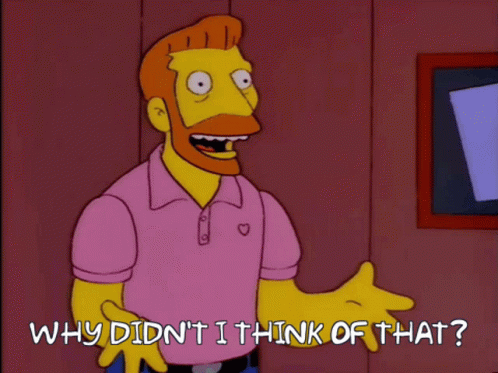
Thank you guys for catching that!
I’ve gotten it to float left! Margin is still wonky but I’ll hammer at that and report back later.
Thank you guys all again for the help so far.

-
Misread the title of this thread as ‘Learning to Code - A Spite Break’ and it seemed 100% appropriate. I have definitely needed many a spite break while learning to code.
-
One thing I’ve found extremely useful has been ChatGPT, giving it prompts like, ‘ChatGPT, let me show you some of my code and tell me what I’m doing wrong’ the answers are usually spot on. It’s a pretty good resource. If anyone ever feels stuck or is getting started, I strongly recommend trying it, even if you should always take answers with a grain of salt and know it can be confidently wrong sometimes.
-
@Apos said in Learning to Code - A Sprite Break:
it can be confidently wrong sometimes
Great, now AI is coming for my job.
-
@Apos said in Learning to Code - A Sprite Break:
I strongly recommend trying it, even if you should always take answers with a grain of salt and know it can be confidently wrong sometimes.
It may be helpful at times, but not only is it confidently wrong, it is often wrong in very subtle ways that are not immediately obvious or easily tested. That’s the reason AI-generated answers were banned from coding questions on StackOverflow.
-
What I like ChatGPT for is learning new frameworks and tech. I treat it like someone who already knows how the thing works and ask it questions. As long as it’s stuff that is generally available in documentation I find that it does a great job of finding and regurgitating even if I got the terminology not completely right.
IDK if I’d use it to write code for me though. Have not tried.
-
@shit-piss-love said in Learning to Code - A Sprite Break:
IDK if I’d use it to write code for me though. Have not tried.
Wasn’t there something on/with/in/around/orbiting loosely GitHub doing this kind of thing?
-
@Pavel said in Learning to Code - A Sprite Break:
@shit-piss-love said in Learning to Code - A Sprite Break:
IDK if I’d use it to write code for me though. Have not tried.
Wasn’t there something on/with/in/around/orbiting loosely GitHub doing this kind of thing?
Yeah a while after M$ bought github people started noticing VSCode’s autopilot feature suggesting very detailed code segments, and there were claims that some people recognized snippets from their company’s private repos. tldr; M$ is using private repos to train their AI.